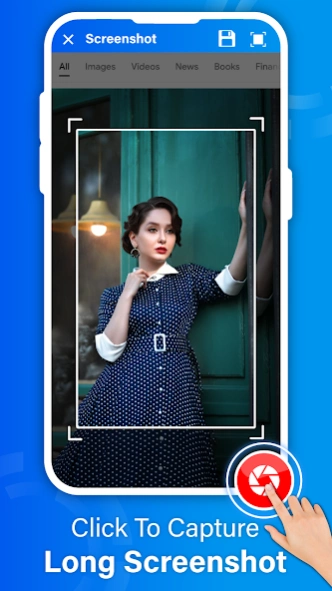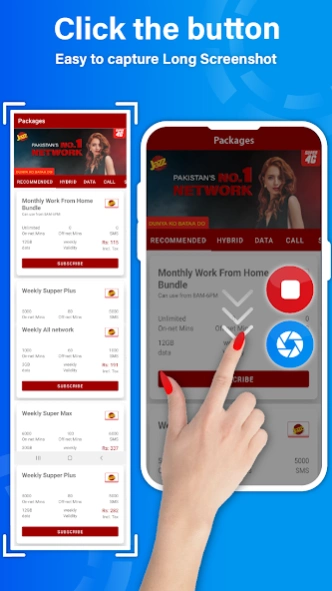Screenshot - Capture Longshot 1.3.6
Free Version
Publisher Description
Screenshot - Capture Longshot - Take long screen shot or capture screen longshot with the screenshot maker app.
Are you looking for an application to capture longshot and long screenshot or to save an entire web page? Then this Long Screenshot and Full Longshot app is ideal to capture, scrollable screenshot, longshot for long screenshot, expanded screenshot, elongated screenshot, lengthy screenshot and longshot. Long Screenshot Take longshot app is the best option to take screenshots and longshot on your tablet, phone, or other Android device!
Capture a long web page or mobile screen directly or stitch multiple screenshots or images together to create a pixel-perfect long one with screenshot all in one app. A tool for taking multiple screenshots is also available. Long Screenshot and capture longshot is a great app for taking long screenshots of things like conversations, web pages, and threads.
Full Longshot Capture for Webpages is a very useful tool for Android users who want to take a Master Screenshot of an entire web page and then save it for offline reading. It is the simplest way to convert a full webpage to an image. With a single click, you can capture both the visible screen and a longshot for a long screen shot.
Features
A simple button that appears on top of everything; simply one-click to capture screenshot.
Screen Master and scrollable screenshot maker app includes a number of features to capture screenshots.
The long screen capture function is supported to easily capture the entire screen.
With a variety of options, you can automatically merge multiple screenshots or images into one vertically or horizontally.
Recognize and stitch multiple photos together to create a long screenshot that can be stitched horizontally and vertically.
Save webpage information or taking longshots with your Android device.
After scrolling, screenshots are automatically captured by the scrollable screenshot capture feature.
Floating screenshot capture buttons make it easy to take multiple screenshots.
A powerful longshot app for achieving pixel-perfect long images.
Capture a long web page with just two clicks: Set the start position (optional), then the end position - and you're done!
Convert any page into an image by taking a longshot with screenshot all in one app.
This longshot and screenshot app is available for free to Android users; it saves important information for later reading.
Capture long shots for long displays or webpages.
Long screenshot: a simple app for taking long screenshots, scrollable screenshot. expanded screenshot, lengthy screenshots, and expanded screenshot.
One of the best Android long-screenshot apps.
Make a long screenshot in image or PDF format.
One of the best free long-short screenshot apps.
Full-length screenshot capture for Android Capture high-quality images without sacrificing quality. It's simple to read later.
Post lengthy screenshots on social media.
Share the long screenshots with friends to read later and use the information captured.
Download "Screenshot - Capture Longshot” app to take lengthy or long screenshots
About Screenshot - Capture Longshot
Screenshot - Capture Longshot is a free app for Android published in the PIMS & Calendars list of apps, part of Business.
The company that develops Screenshot - Capture Longshot is Go Get International LLC. The latest version released by its developer is 1.3.6.
To install Screenshot - Capture Longshot on your Android device, just click the green Continue To App button above to start the installation process. The app is listed on our website since 2023-07-13 and was downloaded 5 times. We have already checked if the download link is safe, however for your own protection we recommend that you scan the downloaded app with your antivirus. Your antivirus may detect the Screenshot - Capture Longshot as malware as malware if the download link to com.as.screenshot.capture.longshot.newapp is broken.
How to install Screenshot - Capture Longshot on your Android device:
- Click on the Continue To App button on our website. This will redirect you to Google Play.
- Once the Screenshot - Capture Longshot is shown in the Google Play listing of your Android device, you can start its download and installation. Tap on the Install button located below the search bar and to the right of the app icon.
- A pop-up window with the permissions required by Screenshot - Capture Longshot will be shown. Click on Accept to continue the process.
- Screenshot - Capture Longshot will be downloaded onto your device, displaying a progress. Once the download completes, the installation will start and you'll get a notification after the installation is finished.